After Win11 canceled the taskbar merge function, it became inconvenient to use file drag and drop for copying. There are many third-party tools online that can prevent the taskbar from merging, but I have tried them one by one, and various problems occur every time Win11 is upgraded. I will record the method I used to solve this problem for reference only.

StartAllBack Flashing Error#
I used a third-party tool to solve the taskbar merge issue in Win11. Initially, I used ExplorerPatcher for a long time until the recent update, which caused various problems with the taskbar.
I found another tool called StartAllBack, which is free for a hundred days. I found a cracked patch online that only enables the taskbar to not merge, and there is no special need to enable other things like the File Explorer and the Start menu to restore the Win10 interface.
However, a problem occurred. When I started my computer today, I couldn't enter the desktop, and the taskbar kept flashing.
I haven't installed any other software recently, so I quickly identified the problem caused by StartAllBack.
At this point, I couldn't even open the system uninstaller. Some say that holding down "ESC" can restore the desktop, but I didn't test it.
My first reaction was to bring up the task manager, but I couldn't find the StartAllBack process to end it after a long time. Do I have to reinstall the system? That's ridiculous.
Luckily, I had installed "Youqi Tong," a PE system.
It's necessary to have something like a boot disk. When the computer can't enter the desktop, it can enter through the back door.
I entered the PE system and used the Everything tool to locate the StartAllBack installation directory and deleted the entire folder.
After restarting the computer, the desktop loaded normally, and the system returned to normal.

Geek: A Very Geeky Win System Uninstaller#
During this process, the operation of searching for and deleting files using Everything is not conventional. The correct approach should be to use the system uninstaller. However, entering the uninstaller program requires certain permissions in the PE system, which is not convenient.
It would be great to have a clean and refreshing third-party tool that can replace the system uninstaller. God heard my response.
Geek is such a lightweight, simple, and free tool that is sufficient to replace the system uninstaller.
As shown in the picture, no need for many words, it's easy to use.
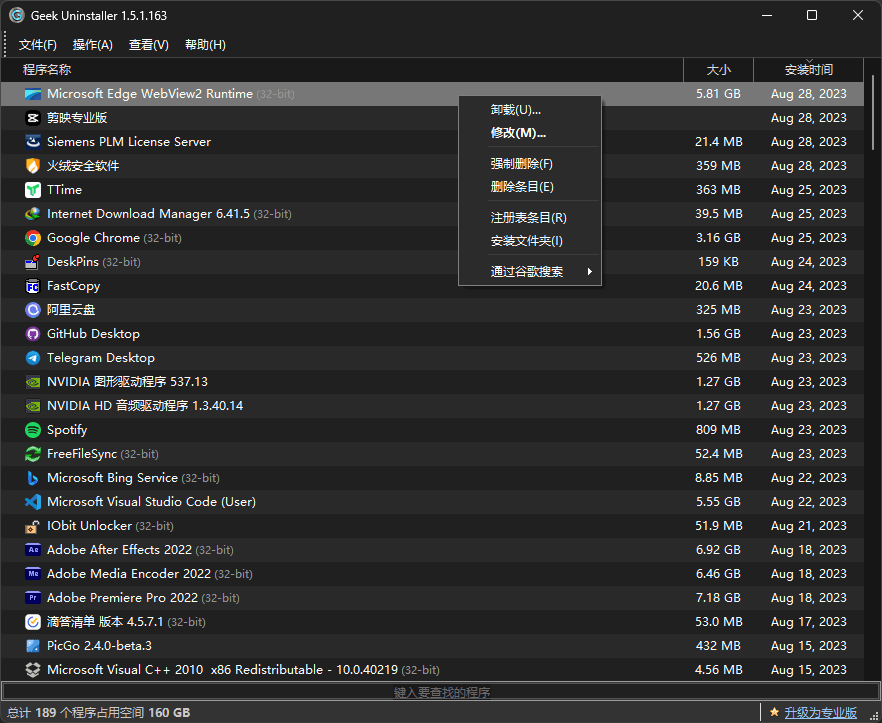
Solution to Win11 Taskbar Merge Issue#
After experiencing two errors, I am hesitant to use third-party tools to forcefully solve this problem. Every time I update the system, unexpected problems arise, which is really worrisome.
It is reported that the recent update of Win11 has resolved the taskbar merge issue. Currently, only the preview version of the system has this feature. So how do we upgrade the existing system to the preview version?
Windows 11 Taskbar Not Merging (Without StartAllBack and other tools) Following the method shared by this netizen, I successfully upgraded to the "Windows Insider Program."
- Join the Windows Insider Program account for updates.
- Update to Win11, there will be a complete preview version update package, which may take a while to install, please be patient.
- After the update installation, the taskbar settings will have an option to not merge.

It is said that after updating to this Win11 preview version, N-card operations may lag, but I haven't found this problem for now. If you are not obsessive-compulsive, you can wait for the official release of Win11.
I opened a switch in the preview version. My understanding is that when the main version of Win11 is released, the preview version will automatically switch to update to the main version. Our goal is to experience it, but ultimately we still need to use a stable version of the system. This is my own speculation, I don't know if it's correct.

File Explorer After Upgrading to Win11 Preview Version#
One of the top ten new features of Windows 11 22H2: File Explorer tabbed browsing, with a tab bar at the top of each window.
Just like a browser, you can open multiple windows in File Explorer. Originally, I used QTTabbar to replace this feature, but now I can eliminate one more software.

A problem occurred. QTTabbar is not easy to uninstall. After some tinkering, I finally managed to remove it:
- Go to the QTTabbar official website and download the latest version, reinstall it. Usually, if you can't uninstall it properly, you won't be able to install it either.
- Download the troubleshooter from the official website, double-click to open it, and then click next. Find QTTabbar and let it automatically analyze and resolve the errors.
- Install the latest version of QTTabbar program again, and install it correctly.
- Go back to the system uninstaller, find QTTabbar, and uninstall it correctly.
